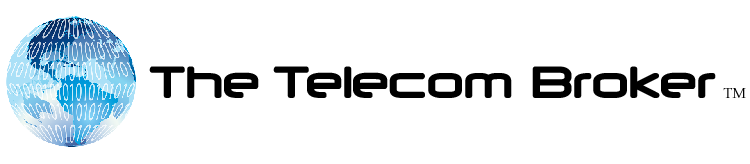In today’s fast-paced business environment, a reliable and efficient phone system is essential for any company. Ludington businesses, like those in any other area, have a range of options to choose from. This article from The Telecom Broker will compare the two basic types of office phone systems available, and then explain how VoIP may be a component of either one. The Telecom Broker can help perform extensive fact finding of your business communication needs, so you make an informed decision for your specific business situation.
Traditional PBX Systems
We don’t see much of this anymore, but they are still sold and in service at many businesses. A Private Branch Exchange (PBX) system is a traditional on-premises phone system that has been used for decades. It consists of hardware installed on-site and requires physical maintenance.
Pros:
- Offers high levels of control and customization.
- Might be cost-effective in the long run if you have many employees, since hosted cloud-based options generally charge “by the seat”.
- Allows for extension dialing and overhead paging even if no outside dial tone is available.
- Utilizes Local Exchange Carrier wire-line service (PRI or analog) or may be a VoIP system that utilizes an internet, DIA or WAN connection instead. Most PBX deployments in the past few years have migrated to VoIP / SIP trunks rather than traditional wire-line telephony circuits.
Cons:
- High upfront costs for hardware and installation.
- Requires specialized third-party service contract and personnel or on-site IT expertise for maintenance and upgrades.
- If not a VoIP system then wire-line dial tone and toll costs can be high.
- Limited mobility as it’s tied to the physical location. Needs to be kept in a telco or server room, so it’s dry and safe. Needs to be insured.
- Single point of failure, if it goes down, you have no phone service and outside callers cannot leave a message.
Hosted PBX Systems
A hosted PBX system, also known as a cloud-based PBX, is a phone system hosted by a third-party provider on a large soft switch (computer) in the cloud. It has become the proven next generation of business PBX since the mid 2010s, as it eliminates the need for on-site hardware, may or may not have handsets, and uses the internet or other circuit(s) to carry calls instead of Local Exchange Carrier (LEC) circuits.
Pros:
- Lower upfront costs as there’s no need for an on-site PBX.
- Generally, will be only the VoIP component of a Unified Communications as a Service offering (UCaaS) and as such has many integrated features not available in a traditional premise-based PBX.
- Scalability to accommodate business growth or decline, as it is purchased “by the seat”.
- Enhanced mobility with features like call forwarding and soft-phones, as well as SMS and video conferencing, including other UCaaS features.
- Advanced on the fly call flow and programing via customer dashboard, both on site, and between branches (follow the sun, advanced call center options as in Contact Center as a Service – CCaaS).
- Low fixed monthly, budgeable cost. No service contracts, all support is 24/7 and included in the monthly cost.
- All costs (including phones if rented rather than purchased) become OpEx.
- Considerably more robust with higher uptime reliability over wire-line or VoIP premise-based PBX as most carrier soft switch deployments are mirrored redundant in class 3 data centers.
- Circuit failures or premise catastrophes can be dynamically routed to other locations (think cell phones or another branch) or leave a voicemail, as all voicemail is in the cloud.
Cons:
- Subscription based monthly “seat” (per employee or handset) fees.
- Potential QOS issue with VoIP when improper class of service circuits are provisioned The Telecom Broker fixes bad VoIP if you have it)
- Challenges with training personnel on extensive feature functionality (to be fair, this is also an issue with many advanced premise-based PBX).
- Potential for productivity disruptions if circuit connectivity is lost.
VoIP (Voice over Internet Protocol) as PBX voice option
VoIP systems convert voice signals into digital data packets for transmission over the internet. This traffic is deemed “real time” because the packets must arrive promptly and in sequence to result in “business class” audio. The PBX can be either on-premises or cloud-based.
Pros:
- Cost-effective for long-distance and international calls.
- Flexibility to use various devices (desk phones, softphones, mobile apps).
- Often includes advanced features like call recording and transfer call from one device to another.
- Low cost compared to traditional tariffed wireline LEC services.
- Other IP integration options like global phone books, voicemail to email, screen pops with customer records, Salesforce, etc.
Cons:
- Requires a quality, reliable internet or other circuit connection.
- Potential for call quality issues if internet circuit is “best effort” cable or DSL, or high latency satellite or other wireless.
- Security concerns if not properly configured, as numbers can be the PBX or extensions can be spoofed or highjacked and used for international calling schemes and so forth resulting in shocking costs.
| Feature | Traditional PBX | Hosted PBX | VoIP |
|---|---|---|---|
| Ownership | Business | Provider | Business or Provider |
| Hardware | On-premises | Provider | Optional |
| Scalability | Difficult | Easy | Easy |
| Mobility | Limited | High | High |
| Cost | High upfront, lower ongoing | Lower upfront, higher ongoing | Varies |
| Reliability | High | Dependent on provider | Dependent on internet |
Choosing the Right System for Your Ludington Business
The best phone system for your business depends on several factors:
- Business size: Smaller businesses may benefit from a basic hosted PBX and UCaaS, while larger businesses might prefer cloud based UCaaS or CCaaS solutions that integrate with MS Teams, call center databases and other enterprise services.
- Features: Identify essential features like call forwarding, voicemail, and conferencing. How much do your people really need and will use?
- IT expertise: Evaluate your in-house IT capabilities for managing a system. Is 24/7/365 support included give you a good feeling? If so basic hosted or UCaaS might be right for you. We can be help in designing the call flow and best practices in training your personnel. Many providers have on-boarding webinars and other video support options for staff.
- Reliability: We will assess and test your internet connection for hosted VoIP, SIP trunks or other cloud-based options, and can provide best practices templates for remote user configuration requirements to assure high QOS.
By understanding these factors, and letting us know your budget and priorities, together we can select the best office phone system that will meet the needs of your Ludington business.