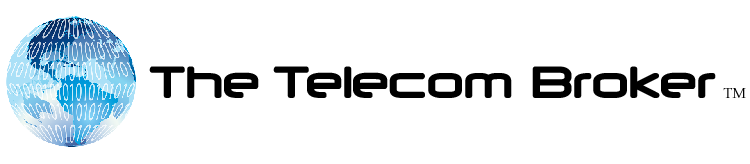Everyone wins with proper phone etiquette
Help your employees increase customer satisfaction and be more professional. Proper business phone etiquette helps your employees increase customer satisfaction, be more professional on the office phone and couldn’t be more important.
Allow me to share a way to address what I view as a steadily eroding business imperative in the general marketplace in the United States. Business Phone Etiquette, whether occurring (or not occurring) with UCaaS and business phone service in general is something that simply cannot be ignored.
It’s Their Job to Answer the Phone Correctly!
It constantly amazes me the number of people I call at businesses across the country and talk to whose job it is to answer the phone a large majority of the time and they either sound like they are rushing to get out whatever their first words are, or sound completely incoherent for some other reason.
Ever have the same experience? I guess the older you are it seems worse than “back then” but still it’s a major issue for both employees and employers who would like to be putting their best foot forward each and every time when greeting customers and potential customers on the phone.
The bottom line here is most employees don’t have ANY formal training on this subject. As with any management situation, it’s YOUR job to “inspect what you expect” but alas, if you haven’t set the employee’s expectation as to exactly what is expected from them, how can you hope they will be professionally performing this important duty?
Business Phone Etiquette is especially important for new employees, who may simply be copying techniques from the people around them in the corporate culture, or worse, from a previous employer where business phone etiquette was worse than it may be with your own people!
Give Employees the Tools to Be Successful
My suggestion is to train employees in at least the basics. Here’s our tool, feel free to use it:
The Telecom Broker Business Phone Etiquette checklist
Use this The Telecom Broker Business Phone Etiquette checklist as a starting point to modify and set up your own policy on this important subject, then sit down with your staff and train it!
Do “stupid stuff” like role playing, asking hard questions about day-to-day business phone situations, discussing 911 issues. For instance, do you have a formal procedure to train employees on how to handle a 911 emergency that happens at your location?
Realize that your UCaaS or business VoIP component must be properly configured to show E-911 location for all outbound lines, especially DIDs that terminate at an employees desk in a large campus, or an off site location (like their home). That soft phone on a PC doesn’t automatically know where it is… Don’t assume that when you bought your phone service, it is magically set up properly. Check with your provider to test your VoIP phone service to make sure all outbound calls would show caller ID and a location to E-911. This is especially important for large business. In a general sens (depending on the providers) a properly set up E-911 entry in your phone system will display “904-XXX-XXXX, ABC Industries / Building 3 / Floor 2 / East end (or even the cubicle number) Your IT or UCaaS provider will be able to properly set this up and test this for you.
Believe me, your insurance company, attorney and you will sleep easier after the next terrible, life-threatening event is properly handled, should one occur at your firm.
It’s The Business of Business to Communicate!
Let every employee know what is and is not acceptable usage of the phone and while on the phone. Have a company communications policy. Train this as well along with exactly how to answer the phone, how to communicate COHERENTLY and PROFESSIONALLY with each customer, in each situation.
OK, I must get the plug in here for UCaaS phone service. Most implementations will allow managers to monitor and record phone calls in and out of your facility (or even if the employee is working remotely) and then utilize this in providing positive feedback and coaching points with employees to assist them to do their best.
The voice files of these calls many times are even available to you and other managers from a secure website, so monitoring and coaching can be a simple process and regularly reviewed. Recordings can even be forwarded to the employee or used as a coaching opportunity.
Who Do YOU Like to Do Business With?
There is nothing more telling about a company that people end up wanting to do business with than the initial phone call. Was it confident? Did the person we were talking to really sound like they were interested in what our need was? Or did they sound like they couldn’t get off the phone fast enough?
How about this when you call into a business “ABC Chemical, hold please – click” you’re on hold! He or she didn’t ask if you could be put on hold, didn’t even tell you who they were or if they are really coming back to you or when … Get my drift? This could be happening in your business EVERY DAY, time after time unless you’re setting the expectation, and inspecting what you expect.
Don’t make assumptions about this stuff.
Most business decision makers and small business owners many times don’t realize what their reception and other employees may be saying or “transmitting” in their voice when answering the phone. This goes double for the auto attendant on your phone system.
A True Story
I’ll never forget the recording I encountered one day that essentially said “Thanks for calling ABC Manufacturing, we’re busy now and don’t have time to deal with phone calls, so if you want to leave a message dial 1″
No other choices, no extensions or departments. When I dialed ‘1”, it was a dead end, and hung up the call, an extension not properly set up to take messages.
Turns out when I approached the business owner on this issue, he realized that he’d never heard the recording personally, because he always called a back-door number (not the main company number) and the recording had been done by an employee who was fired a few days after she did it due to an unsatisfactory work record.
So, who NOT to use for your outbound auto attendant, that every single prospect, customer and vendor alike is going to hear? Well, certainly not your worst employee who’s got a short-timers attitude!
Inspect what you expect…
Cool Features – You Paid for Them Let’s Use Them!
I’m talking about typical business phone features here. A way to enhance Business Phone Etiquette is by understanding that most business phone systems, be they premise based PBX or a hosted UCaaS solution all have extensive time saving customer service “features” that are rarely used.
The reason for this is there are many times so many features, and employees feel too many “complicated” keystrokes required to use them. Heck, half the time I don’t even know how to use them and I’m “in the business”!
The reality is, even with a basic cable company VoIP line, or Plain Old Telephone Service (POTS) analog phone line, there are numerous, simple to use features that can be employed by employees in their day-to-day routine to speed up and provide enhanced customer service.
For instance, did you know the standard class 5 feature set includes (business lines only) a feature called “three way calling with transfer”? This might sound similar to the “three way calling” feature on a residential phone line, but it’s not.
The handy thing about the “transfer” part is that any call, either inbound or placed from your side, can be effectively transferred to any third, OUTSIDE phone number. This can happen with or without announcing the call to make sure it’s OK to transfer the call, announce the caller, etc.
Why is this important? There are all types of people who call your firm at some point and need someone who works there, even you, but the employee is off premises at another number (cell phone, or another business entirely). You may be at home; you may be on a call, in an appointment, whatever. Wouldn’t it be nice instead of simply being transferred to voicemail, that the customer could at least have a chance to talk with you or a relevant party that could handle their need on THIS CALL, right now and be done with it? That’s good customer service, strive for one call resolution. In this day of no one actually being bothered to answer their phone (it seems to have become OK to let all calls go to voicemail) it shows a well-trained customer oriented business culture.
An Example
Someone calls in and after talking with your receptionist, or someone else, is told they must call another number for this product or service (could even be a competitor). What type of WOW factor would it be if your employee then says “Let me give you that phone number, and I’ll transfer you and stay on the line to make sure you get through” or whatever.
They simply transfer the call and hang up. Doesn’t matter. What does matter is EVERY EFFORT WAS MADE TO GET THE CUSTOMER NEED RESOLVED ON THE FIRST CALL!
Think about it, isn’t this really part of good company policy? Shouldn’t it then be part of good Business Phone Etiquette at your firm?
Well, to happen, it must be taught. That means you must fully understand the features available to you with UCaaS and your phone system. Then pick the ones needed that can enhance customer service, streamline employee processes, and even increase accuracy.
Having all phone calls at your firm of the shortest possible duration, for business use only and having a published and enforced employee communications policy will save in the long run on all fronts. At the link above and below I’ve shared a document that will get you started.
Remember, train it, expect it, then inspect what you expect for maximum success. Have each and every employee sign off on this important document.
My suggestion is to train employees in at least the basics. Here’s our tool, feel free to use it:
The Telecom Broker Business Phone Etiquette checklist
Use this The Telecom Broker Business Phone Etiquette checklist as a starting point to modify and set up your own policy on this important subject, then sit down with your staff and train it!